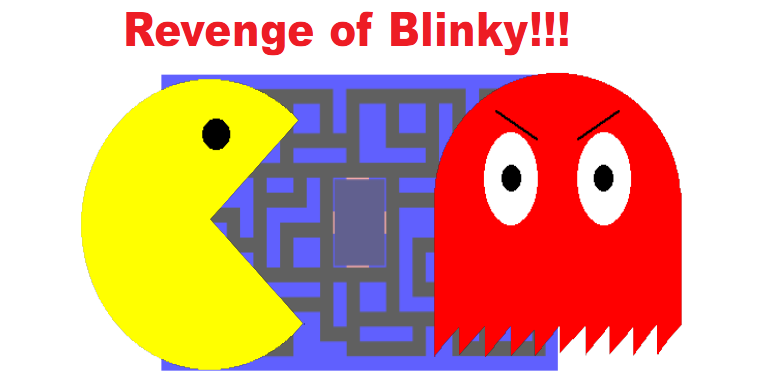
This game originally comprised my final project for Computer Science 50, which was an introductory CS class at Harvard College and my first exposure to computer programming. It was completed as a group project alongside Nikolas Cable and Andrew Sun, both of whom were also new to programming.
Motivation
The project guidelines were very open-ended, encouraging us to essentially build something cool using the basic coding principles we had learned throughout the year. We were also strongly encouraged to program in a language we had not used before, as one of the stated goals of the course was for us to “learn how to learn,” taking the skillsets we had and applying them to new domains. The rest of the course had been taught primarily in C, with a brief introduction to javascript, so we decided to make a simple website with an embedded game to get more familiar with front-end web development. While the final product is pretty basic, it is always fun to look back at it and see how far we’ve come.
Playing the Game
Click here to play!
The Documentation.txt and Design.txt files were original requirements for project submission. The Documentation file specifically has some useful info about how to play the game, while Design talks about how the sprites are programmed to move.
Installation
If you would like to run the game on your laptop or play around with the code, the easiest way is to clone or fork this repository.
git clone git@github.com:brettrhenderson/pacboi.git
I would then recommend setting up a python virtualenv just to handle the Flask install, which currently just serves the webpages on your localhost. I have run it with python 3.7, but it should really work with any version over 3.5 or so.
python3 -m venv pacmanenv
where you can replace pacmanenv with the path to wherever you would like that virtual environment stored. Then activate the virtualenvironment.
source pacmanenv/bin/activate
and make sure your terminal prompt is preceded by the name of the virtualenv in parentheses. Now upgrade pip and set up your environment with flask. From the project root
pip install --upgrade pip
pip install -r requirements.txt
To run the game, boot up the flask server
python pacman.py
and navigate to http://localhost:5000 in your browser.
Making Changes
Tweak the HTML and javascript as much as you want! The Flask server is in debug mode by default, so it will reload changes that you make to the HTML templates or the python code. As long as you disable caching for localhost:5000 in your browser, the changes should be reflected in the output.